 Géant VPN service
Géant VPN service
Géant VPN service for NREN members
You need an application for Google Authenticator and it can be either:
You should have received a privtext note like this one:
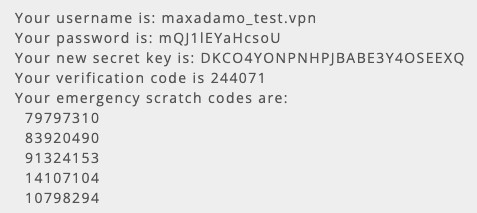
You must use the secret key to configure Google Authenticator on your mobile or your computer.
The VPN credentials consist of your username and the password is your password + 6 digits OTP code returned by Google Authenticator.
Once you've established a VPN connection you can access the SSH Jail on the VPN server:
ssh -6 maxadamo_test.vpn@jump01.geant.org
You need to supply your username and your password followed by the OTP code.
Once you access the chroot jail you can can use the passwd command to reset your password.
The password expires in 365 days and you'll be notified beforehand.
Uncomment the following lines:
up /etc/openvpn/update-resolv-conf down /etc/openvpn/update-resolv-conf
You can connect the VPN as following:
sudo openvpn --config /path/to/config.ovpn
Download the OpenVPN client
You can upload the following OpenVPN client configuration file into it.
During the installation uncheck the service installation (this is needed if you want to run an OpenVPN server).
Download Tunnelblick
Tunnelblick has an option to store the password and you'll be prompted only for the OTP code. The documentation explains that you can upload the following OpenVPN client configuration file into it.
Please refer to Tunnelblick documentation.
To create a connection:
%sudo all=nopasswd: /usr/sbin/openvpn*